PCB Connectors Crash Course: All the Connectors You Should Know About
.jpg?width=800&name=shutterstock_273043421%20(1).jpg)
Connectors are components that electronics engineers often come in contact with. Their role is very simple: build a bridge at interrupted positions in a circuit or between isolated circuits to make the current flow and enable the circuit to realize its predetermined function.
Connectors are an indispensable component of electronic devices, and when observing the current path, you will always find one or more connectors. Connectors are diverse in form and structure. Different frequencies, power, and application environments will require different forms of connectors. You should always consider the mechanical electrical and environmental properties of a connector before deciding on one. An overkill is much better than a weak connector if you want to keep magic blue smoke away from your projects.
Classification of Connectors
Connectors can be divided into three categories based on how they are connected:
-
Wire-to-Wire (WTW) connector: Such as S-ATA data cable, flat cable, FDD/HDD/Ultra ATA 66/100, power cable, USB, 1394 data cable.
-
Wire-to-Board (WTB) connector: Such as I/O D Sub/USB/Mini Din/Mod.Jace/Audio jack/1394/P2*2; data, power connector: ATX/BTX/POWER.
-
Board-to-Board (BTB) connector: Such as memory: DDR; expansion slot: PCB/PCI Exp.
Classification of Connectors by Application
3. Connector for the automotive industry
4. Board-to-board (BTB) connectors
7. D-sub connectors, D-sub miniature connectors
13. Modular/Ethernet connectors
14. Photovoltaic/Solar connectors
1. Backplane connector:
Connects a daughter card and a backplane in a 90° vertical structure. Can transmit high-speed differential signals or single-end signals and large currents. Basic classification: DIN41621 connector; hard metric connector.


2. Audio/video connector:
Connectors used for audio/video. Plays a role in transmitting video and audio signals. Basic classification: HDMI; DVI; D-USB; RCA; SCART; S-terminal; SPDIF; Display port LVDS; Phone jack.


3. Connector for the automotive industry:
Automotive connectors must comply with the USCAR-20 standard, which serves as a performance standard for automotive electrical connector systems, requiring electrical connectors’ contact surfaces to always be reliable throughout the entire service cycle of automobile connectors.
These are divided according to installation positions: body system, chassis system, instrument panel, engine, and safety system
Can also be divided according to electrical properties: Electronic Control Unit (ECU), lighting circuits, temperature sensing, central electric system, air conditioning, and recreation, etc.

4. Board-to-board (BTB) connectors:
They are indispensable miniature coupling plugs and sockets, and the power supply and signal between printed circuit boards (PCB) can be connected through pins of these connectors. They have the fastest transmission speed in comparison to the other types of connectors, going up to 28 Gbps. The commonly used primary pitch of these connectors are 0.4mm, 0.5mm, 0.635mm, 0.8mm, 1.00mm, 1.27mm, 2.0mm, 2.5mm, etc.
All board-to-board connectors work under the basic premise of the matching between male pins and sockets. Commonly used Board-to-Board connectors can be divided into fine pitch board-to-board connectors, SMT board-to-board connectors, right angle board-to-board connectors, and spring-loaded board-to-board connectors(aka pogo pins). In addition, there are connectors used for other special needs, such as memory: DDR; PCB/PCI Expansion slots, etc.
%20connectors.png?width=337&name=Board-to-board%20(BTB)%20connectors.png)
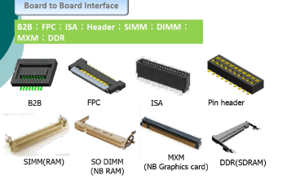
5. Card edge connectors:
The best example of these is the PCI slots on your PC. They are called card edge connectors because they sit at the edge of circuits. They are designed for high signal integrity (SI) on the printed circuit board.

6. Circular connectors:
Circular connectors (circular interconnects), which were also commonly known as aviation plugs, are commonly used in aerospace applications due to their large through-current and good shielding capabilities.
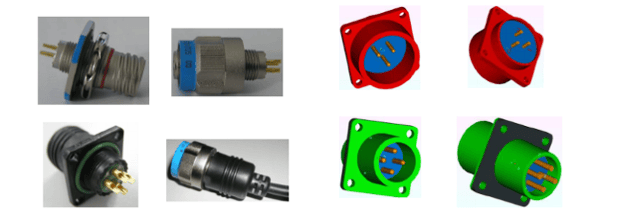
7. D-sub connectors, D-sub miniature connectors:
They are subminiature, D-shaped, connectors named after their shape. The typical applications of the D-Sub interface are VGA (DA15 female connector), parallel port (DB25 female connector), and COM serial port (DE9 male connector, RS232). Their screw-on design allows for high reliability. Although an old interface, they are still very common.

Different types of D-Sub connectors
8. FFC/FPC connectors:
If you ever disassembled a mobile phone, you might have come across flat orange ribbon cables that connect circuits together.
FFC stands for Flexible flat cable; FPC means flexible printed circuit board. There are multiple specifications and a series of connectors with a pitch of 0.3, 0.5, 0.8, 1.0, 1.25, 1.27, 2.0, and 2.54mm, and 4~50 pins, such as PH bar connector, XH bar connector, 3.96 bar connector, SAN bar connector, SCN bar connector, and SM bar connector.
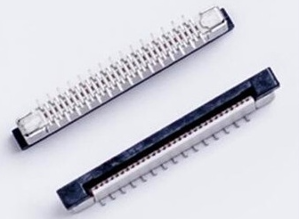
9. Fiber optic connectors:
They are devices used for detachable (flexible) connection between optical fibers, which precisely connect the two end faces of optical fibers to couple the optical energy output by the transmitting optical fiber into the receiving optical fiber to the greatest extent, and minimize the influence of its intervention into the optical link on the system. They can be divided by the structural form of connector into FC, SC, ST, LC, D4, DIN, MU, MT, etc.

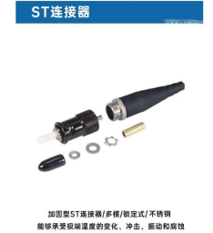



10. Header and wire housing:
Headers and wire housings, most of which are arranged in rows, so they are generally known as pin headers and female headers.
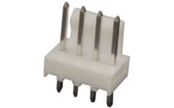
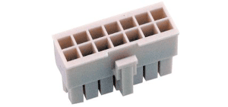
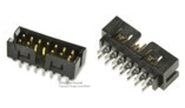
11. IC and component socket:
These include the sockets that are used for connecting plug-in ICs. There are 23 specifications of commonly used IC sockets, which are also then divided into square hole IC sockets and round IC sockets.
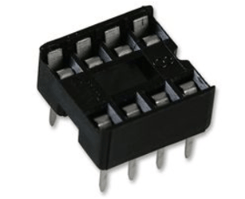
12. Memory connectors:
The term refers to an interface used for connecting memory devices, which could be classified based on its individual uses, as was shown below.
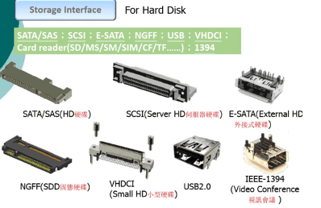
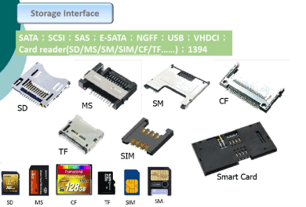
(1) SATA: The abbreviation of Serial ATA (Advanced Technology Attachment, another name of the first-generation IDE), a hard disk interface that replaces PATA, which is divided into 2 parts: signal (7 wires) and power supply (15 wires).
(2) SAS: The abbreviation of Serial Attached SCSI, compatible with SATA.
(3) SCSI: Small Computer System Interface, which has developed to the sixth generation, with 25 pins, 50 pins, 68 pins, or 80 pins, arranged in 2 rows or 3 rows, and there are many interface forms.
(4) E-SATA: External SATA, which is an extended specification of SATA, used for connecting external devices, with 7 wires, and it is fool-proof via thickness and groove.
(5) NGFF: Next Generation Form Factor, which has two kinds of interface, M-key, i.e., the former name of M.2 interface (PCI-E 4x channel) and B-key (SATA or PCI-E 2x channel).
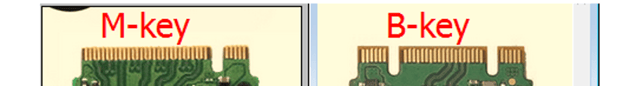
(6) VHDCI: Very High Density Connector Interface, which is a kind of SCSI connector.
(7) IEEE-1394: Also known as firewire, with a serial interface, and 6 pins or 4 pins.
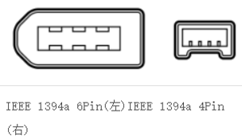
(8) M.2: i.e. NGFF, an interface customized for ultrabooks, which replaces mSATA, and is compatible with many protocols, such as SATA, PCIe, USB, HSIC, UART, and SMBus. Multiple sizes and specifications are defined below.
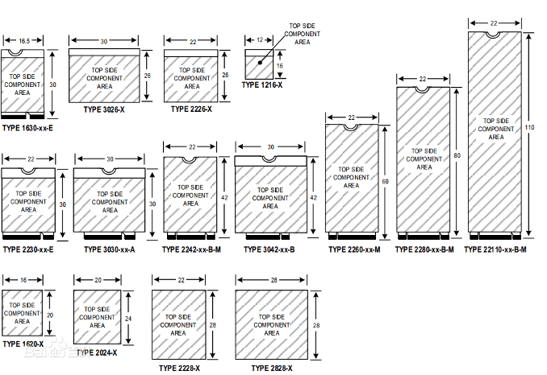
(9) mSATA: Mini-SATA, of which the appearance and pins are the same as those of mini PCI-E (8+18 pin), but the signal definition is different.
(10) PCI-E: Peripheral component interconnect express, a high-speed serial point-to-point interface, the most common interface in computers, there are multiple versions with different interface sizes and data bits.
13. Modular/Ethernet connectors:
Commonly known as Ethernet, the connectors were used to connect network devices. The common Ethernet interface types are RJ-45 interface, RJ-11 interface, SC fiber interface, FDDI interface, AUI interface, BNC interface, and Console interface.



14. Photovoltaic/Solar connectors:
An interface used for connecting multiple solar cell modules, subject to special electrical requirements; the common MC series, MC3, and MC4, are fast connectors designed based on Multi-Contact. Y-shaped or one-to-multiple interfaces are used to connect multiple modules.

15. Power connectors:
An interface used for connecting power supply, usually composed of plug and socket, and it cannot be strictly distinguished from headers and wire housings for being classified by function. The connectors can be classified by the properties of power supply, such as the magnitude of current, AC/DC, and appearance.
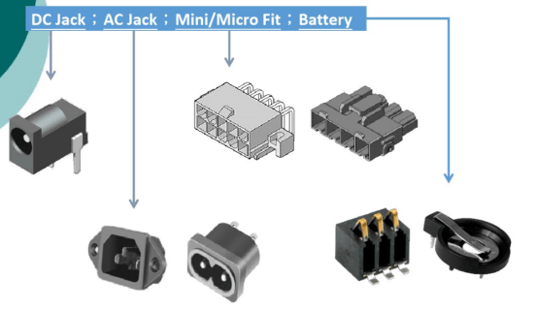
16. RF coaxial connectors:
A coaxial connector refers to a part used to connect the ends of two shafts, ensuring that the centerlines of the two shafts are on the same axis; the usually shielded wire is made in the mode of coaxial wire. Shielded coaxial wire can be used to transmit RF signals.
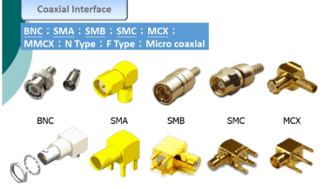

(1) SMA: Small A type; thread locking type; two forms: external thread + hole/internal thread + pin; or RP-SMA external thread + pin/internal thread + hole in reverse. The common impedance is 50Ω; the frequency is 0-18GHz.
(2) SMB: Small B type, the common impedance is 75Ω; different in appearance and hole diameter; it is of the push-in locking type
(3) SMC: Small C type, thread locking type, different in appearance and hole diameter;
(4) BNC: Bayonet nut connector; it is of the bayonet type, it can be connected and detached quickly, and the frequency is 0-4Ghz
(5) TNC: A variant of BNC, which adopts threaded connection, and the frequency range is 0-11Ghz
(6) N-type: Invented by Neill, thread locking type, the appearance is 20-25mm, the frequency range is 0-11Ghz and the precision up to 18GHz
(7) DIN type: DIN standard connector, also known as 7/16 or L29, large threaded connection, the appearance is 30-35mm, usually it is water-proof, and the frequency range is 0-11Ghz
(8) MCX: Miniature coaxial, push-in connection, with a height of 8.63mm; it is divided into straight type and right-angle type
(9) MMCX: Micro-miniature coaxial, push-in connection, with a height of 7mm, 30% smaller than MCX;
(10) F-Type: Thread locking, convenient insertion, 75Ω, usually used for TV antenna, the maximum frequency is 2.4Ghz
(11) Micro coaxial: Ultra-miniature wire-to-board connector
17. Terminal block:
To facilitate wire connection, it usually refers to a female socket, i.e., an interface to which wires can be connected, and it can also be called a terminal block. It can be classified in many ways; such as plugging type, fence type, track type, spring type, and through-wall type.
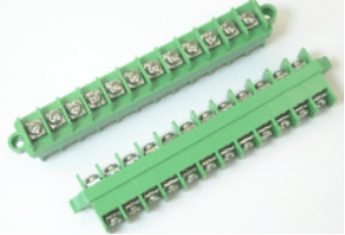
18. Terminal:
It usually refers to a contact part that can connect wires, and usually works with a terminal block, similar to the male socket; a terminal usually needs to be combined with a wire by machining.

19. USB connectors:
The ever-present USB connector. This industry-standard connector can come in a variety of different types and stack-up options. Although using the latest USB-C comes with the benefit and compactness,

How can I choose the right connector?
These are only some of the 19 common alternatives for
Posted by Nick Bao

Nick is an Electrical Engineer specializing in automation. Previously, he was working as an automotive electronics process and design engineer. He is now designing IOT products with our customers at NexPCB. He enjoys reading sci-fi novels and travelling warm (hopefully not humid) places.
