Prototyping Tools
Why Do You Need To Prototype?
The answer is always easy: to simulate your project. But how is simulating your IoT project, from ideas to products, important?
- Prototyping enables you to encounter design, manufacturing, and assembly problems that you haven’t thought of before. This provides you with room for improvement with lower risk.
- Enable the testing of the mechanical, electrical, and functional properties of your product.
- Make your product into life. Your prototype is a proof of concept that will become your major marketing asset. The prototype will also be used to convince investors to secure your project's funding.
Designing Your Prototype
After sketching your ideas with a pen and paper, you can move your ideas to a computer. Using different prototyping tools, including different software for your prototype design will give you a more in-depth understanding of which direction will your product develop into.
To do so, you'll need different software to continuously prototype: design and simulate the very different aspects of your electronics project. We've summarized a few of the best prototyping software for each stage of your IoT prototyping journey.
Circuit Design and Simulation Software
The first step in prototyping your IoT project, or any electronic project, is to design the electrical circuit. Assessing the circuit's performance comes directly behind, which can be done with simulation software. Several examples of the software include LTSpice, Fritzing, and CircuitMaker.
Simulation software is the prototyping tool that exposes you to the theoretical errors and failures you'll find with your designs. At this stage, you'll go through numerous iterations. To reduce the number, and to save both time and resources, the process is better done by a member with an electrical background.
PCB Design Software
After testing and verifying your circuit design, your prototyping process should focus in:
- Designing your schematics. You should choose what components or combinations of components to use for your circuit. This will include adding test nodes, selecting input/output ports, looking into datasheets, etc.
- Designing your PCB. After you’re finished with your schematics, you should move your design to your PCB. Your PCB design should consider the impedance, volume taken, and cost of creating the circuit board.
To do the following tasks, you'll use a different prototyping tool. EDA software like Allegro, Altium Designer, Mentor series, EAGLE, ZUKEN, and KiCAD will be used to configure your circuits. The files generated from EDA software vary depending on which software to use. We highly recommend using Allegro and Altium Designer for your PCB design.
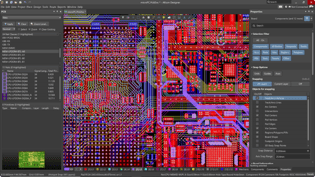
Make sure you understand the measurement requirements for manufacturing and assembling your PCB. Pay attention to your Stackup design, holes and vias, package types, and impedance control. You can learn more about these from our Knowledge Base.
Mechanical CAD Software
Other than the circuits and electrical structures of a PCB, you should also design the mechanical parts of what makes a PCB: its shape, connectors, choice of materials, etc. This could be done in CAD software like AutoCAD or Solidworks.
CAD software is used to design the mechanical parts of your IoT projects. AutoCAD or Solidworks will provide services such as structural part-by-part design, assembly, choosing materials, tolerances, clearances, and engineering drawings needed during the manufacturing and assembly processes. You’ll need CAD software to design your prototype casing too.
Prototyping Electronics using Development Boards
A prototyping tool to realize your design to hardware is by using development boards. Development boards are circuit boards with microcontrollers or microprocessors with other peripheral components. Development boards have basic logic capabilities which make them easy to be programmed. These boards are structured to establish physical connections to other boards or devices and to form a circuit for testing and debugging purposes.
Development boards can have 2 types of core: a microcontroller unit (MCU) or a microprocessor unit (MPU).
- An MCU-based development board includes Arduino, Intel Galileo, and ESP32.
- An MPU-based development board on the other hand includes the Raspberry Pi, Embedded Artists' modules, and the BeagleBone Black.
 How to use boards as a prototyping tool? What are the advantages of using microcontrollers over the microprocessor? What are the applications for these boards?
How to use boards as a prototyping tool? What are the advantages of using microcontrollers over the microprocessor? What are the applications for these boards?
The hardware structures of your product can be easily prototyped through 3D printing or CNC machining. The model created will represent your product’s visual appearance, and its structural working mechanisms, and allow testing on its physical properties.
Dealing with electronics often requires extra care. Circuits should be protected from water to prevent short circuits, air to prevent oxidation and corrosion, and other external factors that could be damaging to the system.
Hardware innovations are developing across all verticals, hence more and more IoT devices are developed. In these different industries, the choice of casing materials will be adjusted according to the different applications. For example, for a device to be used in the agriculture industry, it usually has to be waterproof, since plants and fields are usually watered on a regular basis. Alternately, when designing wearable devices, you should prioritize a more lightweight material, since it’s going to be used on the move.
There are various methods of creating these physical structures and casings for your IoT product, this includes different types of 3D printing, such as FDM or FFF, SLA, and SLS printing. Also the usage of different tools like drilling or milling with the CNC machine.
